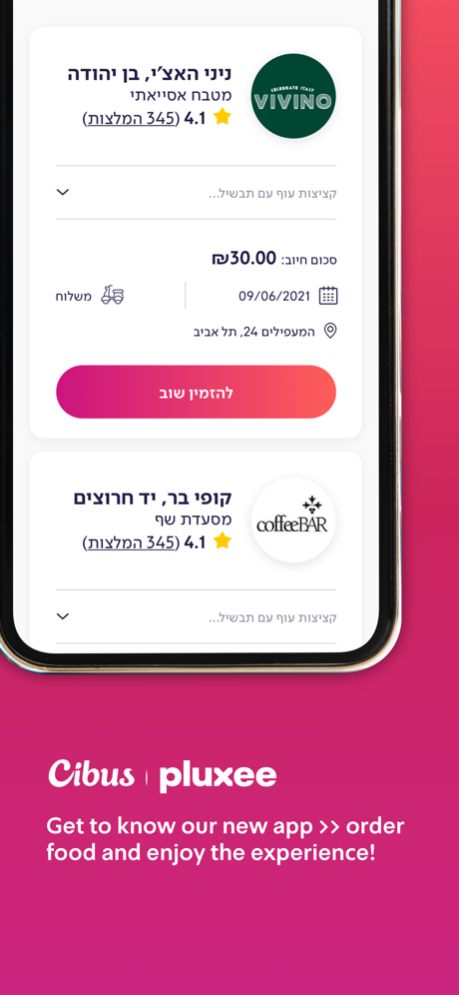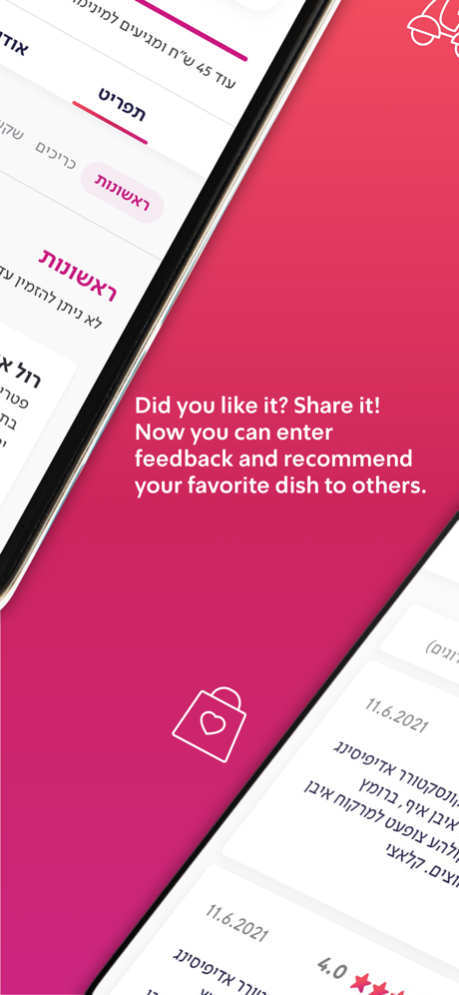Cibus Pluxee 4.4.0
Continue to app
Free Version
Publisher Description
Cibus customers - Through the Cibus Pluxee application you can order meals in the delivery & take away from a variety of restaurants or locate restaurants in your area.
We have prepared for you a personal home page where you can save your favorite restaurants, order with a click and view a variety of discounts at restaurants in your area.
You have now ordered with the app and you want to know if the order was sent to the restaurant? Now it's possible! on the previous orders screen.
You want to order a delivery and split the payment with friends in the office? Go for it! At the payment define the friends you would like to share the meal with.
Your friend is stuck in a meeting and need help with an order? From today, you can make an order and relate it to a friend.
Why carry your wallet when you go out to eat? From now on, you can pay for your meal with a mobile payment.
Have a question? Chat with our representative directly from the app!
Want to see where you ate last month? Under your account you can find your transaction history according to the date range you choose.
So go ahead and BOOST YOUR DAY with a good meal!
Mar 21, 2024
Version 4.4.0
What's new?
• Meet our new brand Cibus Pluxee
• Cibus remains, as you've always known it, continually dedicated to enhancing the happiness and satisfaction of employees in Israel!
• We upgraded the ordering experience (Sounds and feeling during purchase process)
• We fixed some bugs in order to improve your ordering experience.
About Cibus Pluxee
Cibus Pluxee is a free app for iOS published in the Health & Nutrition list of apps, part of Home & Hobby.
The company that develops Cibus Pluxee is Pluxee Israel LTD. The latest version released by its developer is 4.4.0.
To install Cibus Pluxee on your iOS device, just click the green Continue To App button above to start the installation process. The app is listed on our website since 2024-03-21 and was downloaded 4 times. We have already checked if the download link is safe, however for your own protection we recommend that you scan the downloaded app with your antivirus. Your antivirus may detect the Cibus Pluxee as malware if the download link is broken.
How to install Cibus Pluxee on your iOS device:
- Click on the Continue To App button on our website. This will redirect you to the App Store.
- Once the Cibus Pluxee is shown in the iTunes listing of your iOS device, you can start its download and installation. Tap on the GET button to the right of the app to start downloading it.
- If you are not logged-in the iOS appstore app, you'll be prompted for your your Apple ID and/or password.
- After Cibus Pluxee is downloaded, you'll see an INSTALL button to the right. Tap on it to start the actual installation of the iOS app.
- Once installation is finished you can tap on the OPEN button to start it. Its icon will also be added to your device home screen.